Huawei E220
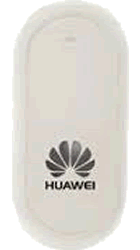
Find the help you need
Popular topics
How to turn OFF USIMPIN (Sim lock)
Run the 3 USB Modem SoftwareClick on 'Main Menu' icon at the bottom of the screen.
Select 'PIN Operation'
Select 'Disable PIN Check'
Enter the current four digit PIN Number.
Click on OK.
Top specifications
Compatibility
Windows 2000 with Service pack 4 or Windows XP 32 and 64 bit (Professional or Home Edition) or Windows Vista or Windows 7
Mac OS-X 10.4.9 up to Mac 10.6
Mac OS-X 10.4.9 up to Mac 10.6
4G
No
Device warranty
24 months
Body
Height (mm)
89
Width (mm)
43
Depth (mm)
14.5
Weight (g)
< 50
Connectivity
Wi-Fi (WLAN)
No
USB cable
Yes
HDMI output
No
Network
Band
Tri
VoLTE (4G calling in UK)
No
VoLTE Roaming (4G calling abroad)
No
2G
Yes
3G
No
4G
No
5G
No
Works in the US
2G only
Memory
Card slot
N/A
Card max size
N/A
Features
Wi-Fi calling
No
Warranty
Device warranty
24 months
Compatibility
ZTE MF10 dongle adapter
Yes
Compatibility
Windows 2000 with Service pack 4 or Windows XP 32 and 64 bit (Professional or Home Edition) or Windows Vista or Windows 7
Mac OS-X 10.4.9 up to Mac 10.6
Mac OS-X 10.4.9 up to Mac 10.6
More Huawei support
Visit Huawei's support pagesDid you find this page useful?
Help us improve our support pages.
That's great to hear.
Thanks for your feedback. We're glad you found this guide useful. If you'd like to submit further feedback about this guide, feel free to do so in the box below.
Sorry to hear that.
Thanks for your feedback. We're sorry you didn't find this guide useful. If you'd like to submit further feedback about this guide, feel free to do so in the box below.
Thanks for the feedback.
Your feedback will help us improve this page for other users.
If you're still struggling to find the help you need, get in touch.